JBL 130 User's Guide
Browse online or download User's Guide for Loudspeakers JBL 130. JBL STUDIO™ SERIES Studio 120C User Manual
- Page / 13
- Table of contents
- BOOKMARKS
Summary of Contents
JBL® STUDIO 1 SERIESUser GUideloudspeakers
www.jbl.com1213Wipe the cabinet with a clean, dry cloth to remove dust. Damp cloths may dull the cabinet’s finish. Do not use volatile •liquids such a
12www.jbl.com13ENGLISHSTUDIO 190 FLOORSTANDING SPEAKERSpeaker type: Three-way dual-woofer, floorstandingLow-frequency transducer: Two 6-1/2" (165m
www.jbl.com1415STUDIO 120c CENTERCHANNEL SPEAKERSpeaker type: 2-1/2-way dual center-channelLow-frequency transducer: Two 4" (100mm) PolyPlas
14www.jbl.com15ENGLISH© 2010 Harman International Industries, Incorporated. All rights reserved. Features, specifications and appearance are subject to
www.jbl.com45For more than 60 years, JBL® engineers have been involved in every aspect of music and film recording and reproduction, from live performa
4www.jbl.com5ENGLISHSTUDIO 190/STUDIO 180/STUDIO 130 LEFT AND RIGHT CHANNELSFor best results, place the speakers 6 – 10 feet (1.8m – 3m) apart. Angl
www.jbl.com67STUDIO 120cYou should place the center speaker directly above or below the center of your TV screen. The speaker’s center should be no mo
6www.jbl.com7ENGLISHSTUDIO 130 SURROUND CHANNELS 5.1CHANNEL SYSTEMWhen you use Studio 130 speakers as surround-channel speakers in a 5.1-channel
www.jbl.com89STUDIO 130 SURROUND CHANNELS 7.1CHANNEL SYSTEMWhen you use Studio 130 speakers as surround-channel speakers in a 7.1-channel system,
²²Studio 130, Studio 120cStudio 190, Studio 1808www.jbl.com9ENGLISHCAUTION: Make sure that all of the system’s electrical components are turned OFF
1.1.1. 2. 3. 4.2. 3.2. 3.www.jbl.com1011The Studio 1 series speakers’ gold-plated speaker terminals can accept a variety of wire connector types: bare
10www.jbl.com11ENGLISHBIWIRE CONNECTION STUDIO 190/STUDIO 180The Studio 190 and Studio 180 connection assemblies have two sets of input terminals t
More documents for Loudspeakers JBL 130
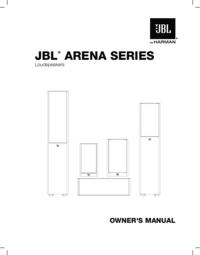


 (16 pages)
(16 pages) (8 pages)
(8 pages)




 (88 pages)
(88 pages)







Comments to this Manuals